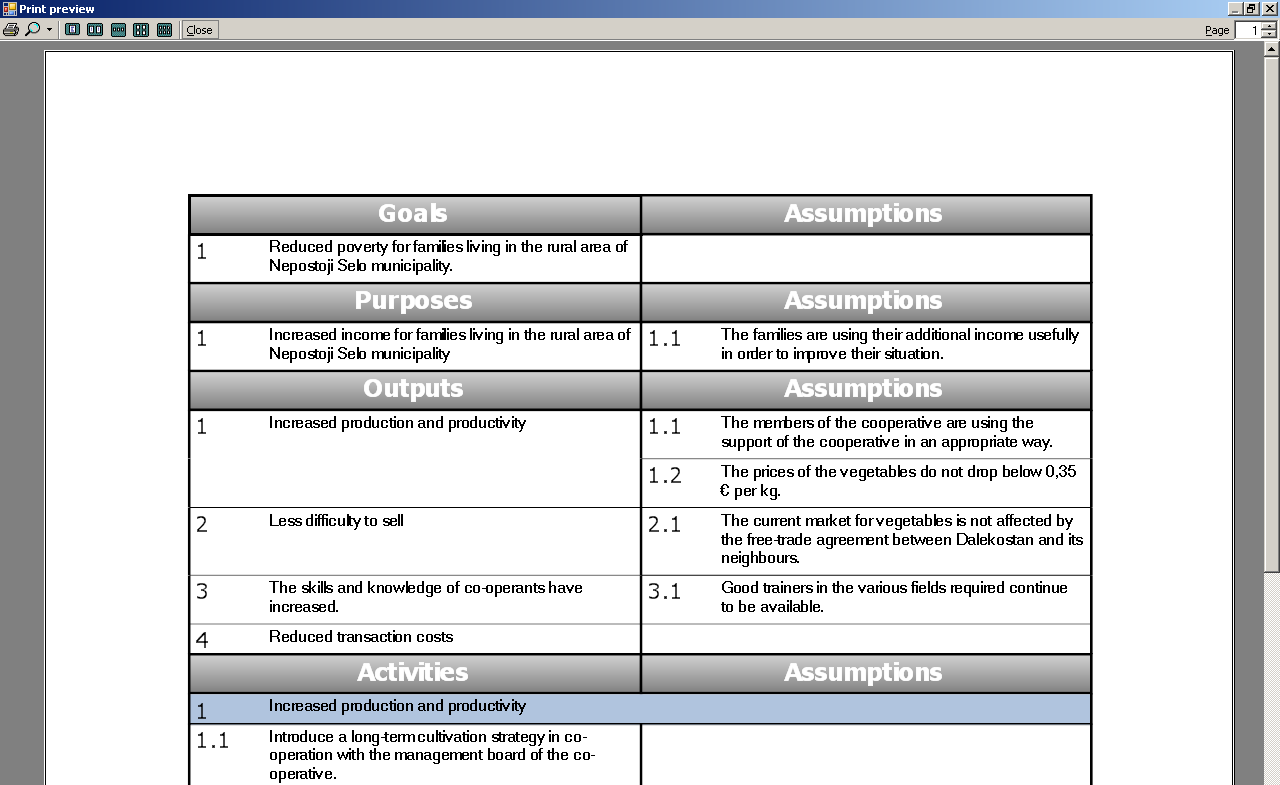Printing your logframe
To print your logical framework, simply click on one of its cells, and then on the Print or Print preview button.
Logframer automatically rearranges the width of your columns, so that your logframe will fit the width of your paper. You do not have to worry whether everything will fit on your paper, or make manual adjustments. Secondly, Logframer will also hide the empty cells, to make maximum use of the available space.
Instead of printing your whole logframe, you can choose to print only the first column, or only the objectives and the assumptions, or the objectives, indicators and verification sources, and so on. To do so:
- In the design window, hide the columns you want to hide using the Column lay-out buttons
 .
. - Then press the Print or Print preview button