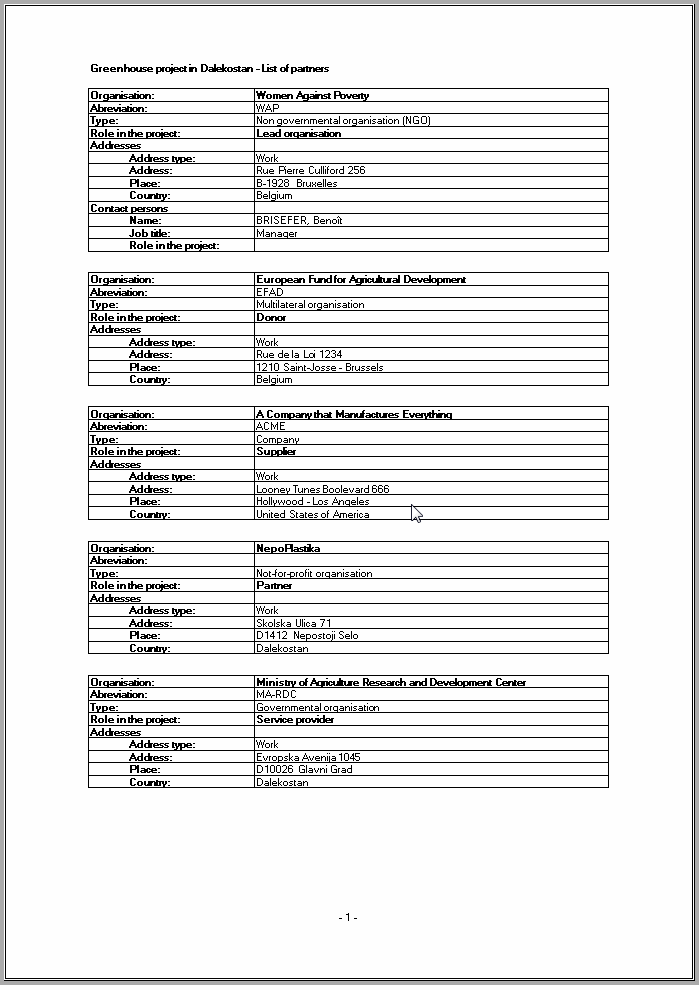Printing the list of partners
The list of partners is a table with basic information about each partner, including its name, its role in the project and contact information (addresses and contact persons).
To print directly, click on File → Print... → Print list of partners in the Menu bar, or File → Print preview... → Print preview of list of partners to get a preview first. Logframer will show you the following dialog box:
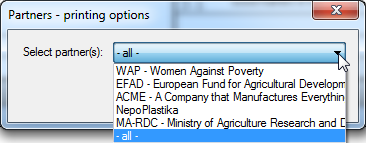
You can choose to print information about all your partners, or just info about a single partner. When you've made your choice, click < Ok > to continue.