Faster or more accurate text rendering
Note: the following feature is only available in version 1.2 (or later) of Logframer
If you have a large logical framework, you may notice that it takes more time for the application to show the text on your screen. You can choose to present (or 'render') the text faster on your screen, but this means that the quality of the text will diminish somewhat. If you choose accurate rendering instead, it will take a bit more time to refresh the whole logframe, for instance when you change the width of a column.
To switch between fast and accurate rendering, go to the Main menu and select Lay-out → Rendering... and then choose Fast or Accurate rendering.
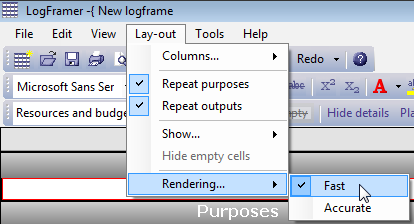
Notice that the more different fonts and text options (such as bold, italics, different colours...) you use, the slower the text will render on your screen.