Items toolbar
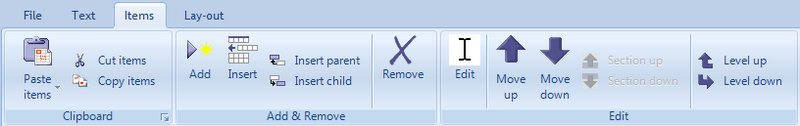
The items toolbar is available when you work in the logical framework, the planning, the budget and a number of list views. This toolbar allows you to:
- Cut, copy or paste items;
- Add, insert or remove items;
- Insert parent or child items: these options are only enabled when you work with activities (processes) and indicators
- Move items up or down
- Level up or level down (sub-)activities and (sub-)indicators (not enabled for other items)
- Translate items