Collaboration toolbar
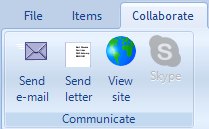
The Collaboration toolbar only appears when you click on a project partner or a contact. It allows you to:
- Send an e-mail to your contact (opens your e-mail application and fills out e-mail address)
- Send a letter to your contact (opens MS Word and inserts the address, title and name of your contact)
- View the website of your contact (opens your browser and navigates to the contact's website)
- Start a conversation over Skype