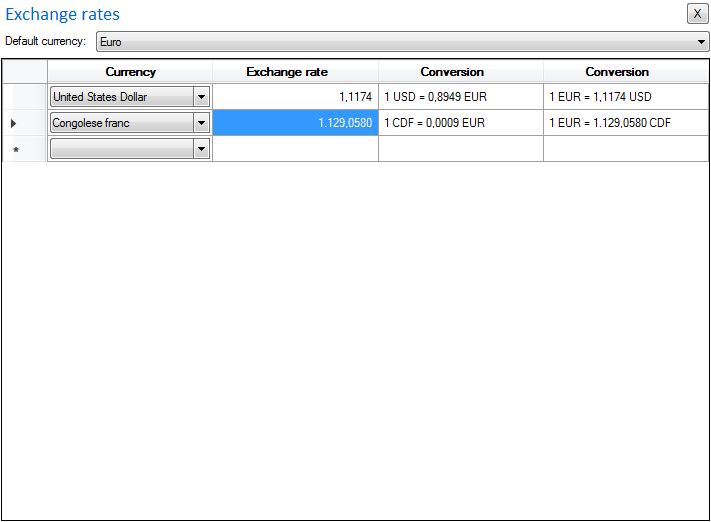Exchange rates pane
It is possible you have to work with many different currencies and you want to calculate prices in the original currency and then get a total in your project's main currency.
The exchange rates pane allows you to set the exchange rate for every currency you use that is different from your project's main currency. Once you've set the exchange rate, the totals will be calculated automatically.
Also, if you have to update this exchange rate you don't have to change each individual budget item. Instead you change the rate in the Exchange pane, and then all the items that use this currency will be updated automatically.