Copying responses from one indicator to the other
If you want to copy a response from one indicator to another indicator, select the response in question by clicking on the row header:
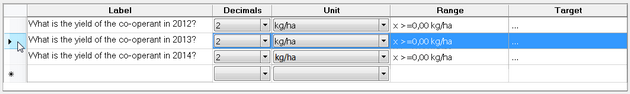
Next in the Main menu bar, select Edit → Copy response item, or press <Ctrl><Shift><C>.
Then in your logframe, click on the other indicator. Select the detail window again by clicking on any of the responses. Then go back to the Menu bar and click on Edit → Paste response item, or press <Ctrl><Shift><V>. The response will be added to the end of the list of responses of that indicator.