Designing the Intervention Logic (Project Logic)
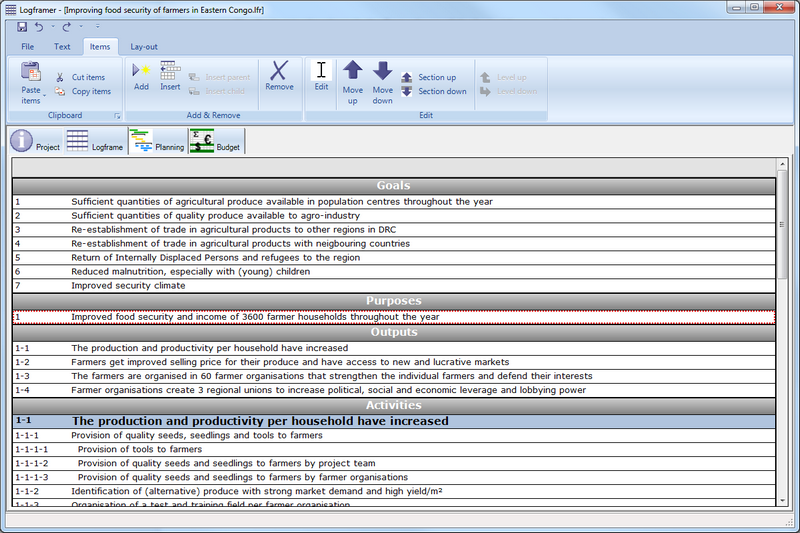
The Project Logic column is the first column of the logical framework. It contains:
- The Goals or long-term, society-wide objectives or challenges that your project will contribute to (top section).
- The Purpose of the project, which is the main objective or reason why the project exists in the first place. The purpose is a medium-term objective that we expect to be achieved by the end of the project (or sometimes even later). It is generally advised to identify a single purpose for each project, but in Logframer you can work with multiple purposes if you want.
- The Outputs are the tangible results of the activities. These are the items, knowledge, services, etc. that you get at the end of an activity, or at the end of a series of activities (process). Together, the outputs will enable you to achieve the main purpose of the project
- The Activities are what you have to do to achieve the necessary outputs that in turn will realise the main purpose of the project (bottom section). You can have singular activities, but also complex processes that consist of several activities or even sub-processes.
This description of the intervention logic is very much founded on the Logical Framework Approach (or PCM, or RBM). However, Logframer’s focus lies with project design in general and not with any particular approach. So you are completely free to use some sections and leave others empty (which you can hide, see Changing the lay-out of the logframe).
For instance, if you use the Outcome Mapping approach you can focus entirely on long-term and medium-term objectives (Goals and Purposes) and leave the Outputs and Activities sections empty. You can rename the Purposes section to Outcome challenge and the indicators column to Progress markers.
At first, it's wise to just note down some keywords or key ideas before you start to worry about the exact formulation. At this point you can still move things about with Logframer’s drag-and-drop abilities. You can use the text tools to improve the text or use the marker tool to indicate ideas that have to be elaborated further etc.
Using key-ideas at first allows you to focus on the essence and to make sure that everyone involved in the project understands these terms the same way you do. Watch out for complex concepts such as ‘gender’, ‘democratic’, ‘durability’... that may be understood differently in various cultural settings.
Participatory design
For training purposes, this manual will focus on how you can design a project as an individual. However, it is important to ensure that your project is relevant for the target groups; effective (able to achieve the objectives); efficient; has a positive impact and reduces any negative impact and has sustainable results and is both financially and ecologically durable (see OECD DAC criteria for evaluating development assistance: http://www.oecd.org/dac/evaluation/daccriteriaforevaluatingdevelopmentassistance.htm )
The best way to ensure this, is to work in a participatory way both during the design phase of the project as during its execution and follow-up. You can find more information participatory approaches such as LFA, PCM and RBM on the this website.
Designing bottom-up or top-down
‘Bottom-up’ or ‘top-down’ doesn't refer to the question whether the boss has designed the project or the employees or beneficiaries/clients (see Participatory design).
Instead it's about the choice of designing the intervention logic by starting with the activities or with the main purpose of your project:
- Some people prefer to list the activities first, then identify the outputs that they will create and then formulate a purpose that describes what these amount up to.
- Other people prefer to identify the main purpose first, then list the outputs that are necessary to realise this purpose and then the activities necessary to produce the outputs.
Whatever way you prefer, you can do it in Logframer. When you list the activities first, Logframer will create a place-holder output and purpose
Relationships between Goals, Purposes, Outputs and Activities/Processes
You can identify as many Goals as you want. Goals are not linked to other project logic items, meaning that when you move them about, other project logic items (purposes, outputs…) will not move.
You can identify one or more Purposes. It is often advised to identify only a single purpose, but it is not forbidden and Logframer will allow you to identify more than one.
Each purpose can have several Outputs. If you have more than one purpose, the outputs will be grouped below a title with the purpose.
Each output can have several Activities. If you have more than one output, the activities will be grouped below a title with the output. If you have more than one purpose, the activities will also be grouped below a title with the purpose.
Each activity can have several sub-activities. We call an activity with sub-activities a Process. Each process can have sub-processes with sub-processes, with sub-processes, with…