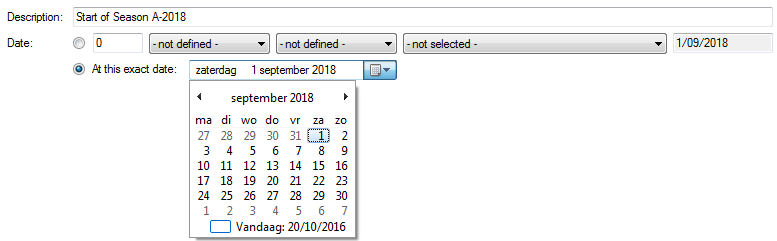Key moment settings in the Details pane
Here you can change the following information:
- Enter or modify the description of the key moment in the Description field
- Select a relative date or an exact (absolute) date using the radio buttons
- To set a relative date:
- Select the top radio button
- Enter the number of days, weeks, months or years
- Select ‘days’, ‘weeks’, ‘months’ or ‘years’ from the left drop-down list
- Select ‘After’ or ‘Before’ the key moment in question using the centre drop-down list
- Select a key moment or activity from the right drop-down list
- The actual date will appear on the right
- To set an absolute date:
- Select the bottom radio button
- Enter the date or use the date selector (press on the little downward facing arrow) to choose the date