Preparation and follow-up tab
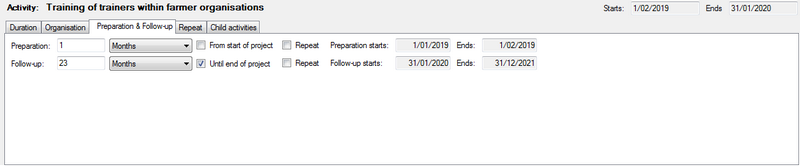
Preparation and follow-up tab settings:
Preparation and follow-up periods can be identified for every activity, but they are totally optional.
- Preparation:
- Enter the number of days, weeks, months, trimesters, semesters or years
- Select ‘days’, ‘weeks’, ‘months’, ‘trimesters’, ‘semesters’ or ‘years’ from the drop-down list
- Check the ‘From start of project’ box to make sure that the preparation period starts as soon as your project start. Note that only whole numbers can be used, so if you've selected weeks, months, trimesters, semesters or years, the preparation may not start on the very first day of the project. If you want to make sure the preparation starts the very first day, make sure to select ‘days’ from the drop-down list.
- If the activity will be repeated, check the Repeat box if you want to repeat the preparation as well. If you only need to prepare for the first time alone, leave this box unchecked.
- Follow-up:
- Enter the number of days, weeks, months, trimesters, semesters or years
- Select ‘days’, ‘weeks’, ‘months’, ‘trimesters’, ‘semesters’ or ‘years’ from the drop-down list
- Check the ‘Until end of project’ box to make sure that the follow-up period ends when the project ends. Note that only whole numbers can be used, so if you've selected weeks, months, trimesters, semesters or years, the follow-up may not end on the very last day of the project. If you want to make sure the follow-up does end on the very last day, make sure to select ‘days’ from the drop-down list.
- If the activity will be repeated, check the Repeat box if you want to repeat the follow-up period as well. If you only need to follow-up after the first time, leave this box unchecked.