Add statements
To add the statements that make up your scale, go to the first row and enter them in the 'Label' column.
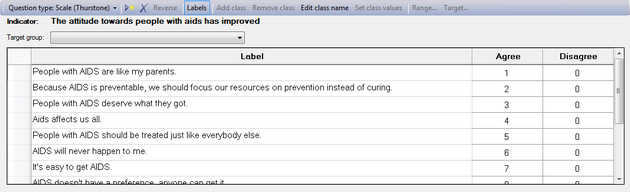
Every time you add a statement, you will see a value appear in the 'Agree' column (second column). The first statement will get 1, the second 2 and so on. In other words, Logframer assumes that the first statement is the first one on your scale and so on. But if you want to randomize your statements and use different values than the ones that are generated automatically you can do so.





Add new comment