Reading and editing IATI files
In Logframer you can open IATI activity documents or organisation documents as well. To do so click the IATI button in the Import & export section of the File toolbar:
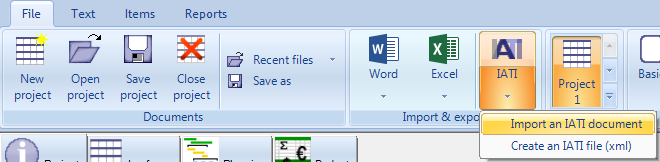
Logframer will create a new project for every activity in the IATI activity file (if there's more than one).
For some information Logframer will ask you to provide additional information. For instance, locations in IATI format do not mention the name of the country; so Logframer will ask you for clarification but will also make a suggestion based on other geographic information found in the IATI file.
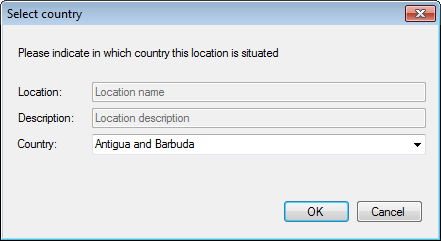





Add new comment