Repeat tab
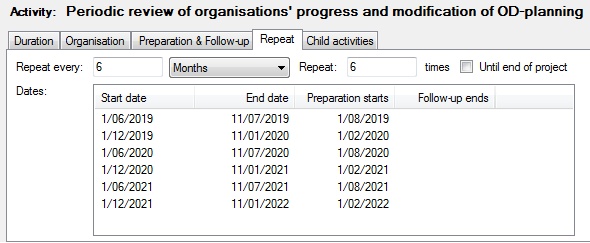
Repeat tab settings:
If you have a repeating activity, you can make use of these settings. Repeating an activity is optional, so in most cases you won't have to fill out this information.
- Repeat every: enter a number of days, weeks, months, trimesters, semesters or years
- Select ‘days’, ‘weeks’, ‘months’, ‘trimesters’, ‘semesters’ or ‘years’ from the drop-down list
- Enter the number of times you want to repeat the activity
- If you want the activity to be repeated until the end of the project, check the ‘Until end of project’ box
Once you've set the repeat settings, the Dates list will give you an overview of how many times and when exactly the activity will take place.





Add new comment