Setting the duration options
For an IATI organisation file, additional fields will appear in the Project Information window next to the start date and end date of the project (or in this case the organisation file).
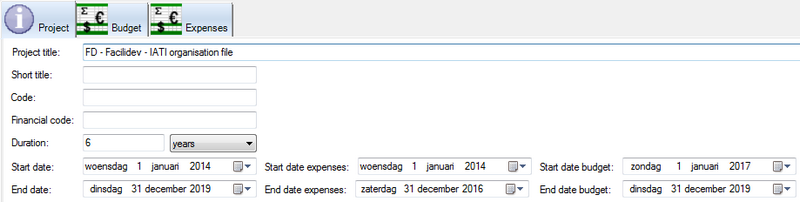
IATI guidelines stipulate that for the organisation file, you would specify the expenses of the last three years and the budget forecast for the next three years. When you create a new IATI organisation file, Logframer will automatically set the following duration settings:
- For the duration of the project: project start date three years before the current year (on the first of January) and end date on the 31st of December of the year two years from now (see example). So the duration of the project is a period of six years.
- Start date expenses: three years before the current year
- End date expenses: end of the previous year
- Start date budget: beginning of the current year
- End date budget: three years later (this year + 2)
You are not obliged to follow the 3-year rule, but it is recommended by IATI. If you want to change the default settings you can.





Add new comment