Targeting systems
For value-based indicators, you can choose how you will define your targets:
- As a simple target value
- As a value range, for instance:
- Minimum number of patients of a local health-care centre: x > 250 / month
- Maximum delinquency percentage of loans (non re-imbursement): x <= 7%
- Number of children per teacher: 20 <= x <= 35
- As a formula, for instance
- Target year 1 = 2 x baseline value
- Target year 2 = 3 x baseline value
- Target year 3 = 4 x baseline value
In the Indicator Details pane, select the Scoring tab and go to the Targeting box (on the right). Select one of the three options.
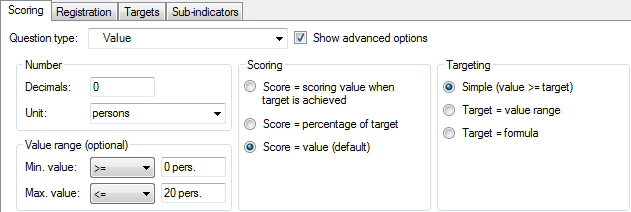
To set the actual targets, go to the Targets tab.
If you use a simple target value, you can enter it directly in the cells
If you use a value range, a pop-up window will appear (double-click on the cell if it doesn't) where you can set a minimum value and/or a maximum value. To do so, select the sign (<; >; <=; >=) and enter a value. If you don't select a sign, the min/max value won't be used:
- For x < 10: do not select a sign or enter a value for Minimum value, only for Maximum value
- For x > 10: do not select a sign or enter a value for Maximum value, only for Minimum value
- For 5 < x < 10: select a sign and enter a value for both Minimum and Maximum value





Add new comment