Windows
There are five main windows. Use the tab headers to switch from one window to the next.
- The Project Information window: allows you to complete basic information about your project such as the project's title, when it will start and its duration. You can also identify the target group(s) and manage information about organisations that will assist you in the project (partners, donors, suppliers…) and the people you are in contact with. Finally, you can determine when and how often monitoring of results and risks should happen.
- The Logical framework window: this is where you design the structure of your project. Determine the outputs, the main purpose and the long-term goals of the project. List the activities and processes you need to do to achieve your objectives. Assess risks, assumptions and dependencies and create the tools to follow them up. Design your monitoring and evaluation system to track your project and assess its success and impact.
- The Planning window: create a clear planning of your project's main activities and processes using a drag-and-drop enabled Gantt chart
- The Budget window: create your project's budget. Select a simple (single) or multi-year budget or choose one of the templates and modify it to your needs.
- The Expenses window: create the overview of your organisation's yearly expenses. Select a simple (single) or multi-year overview.
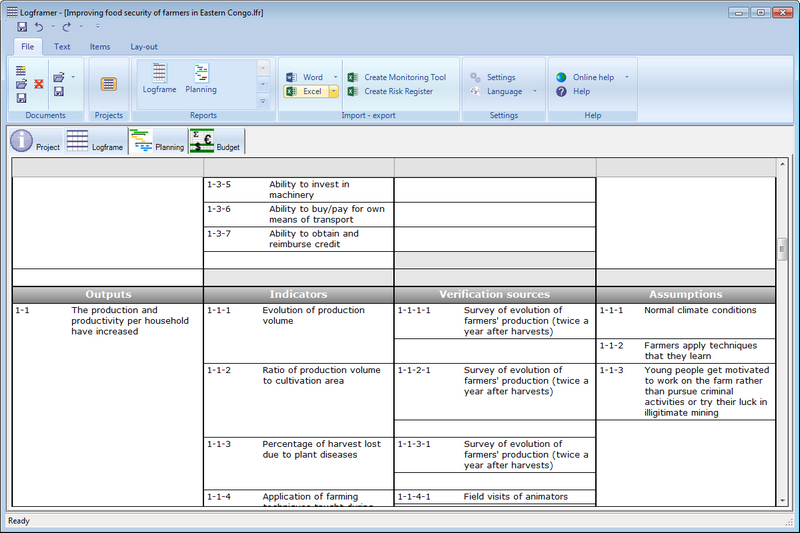





Add new comment