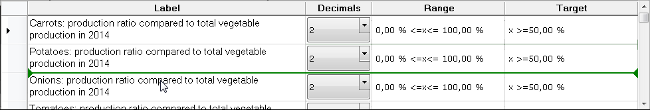Changing the order of items in the Details window (moving items)
Note: the following feature is only available in version 1.1 of Logframer
When you create an indicator, you have the possibility to formulate a number of responses or sub-indicators in the Details window. Similarly, you can detail a resource with a number of items and their respective cost.
It is possible that at a later stage you would like to change the order in which these items are appearing. You can do so by using the right mouse button, just like you would in the logical framework. Just press the right mouse button on the item you would like to move, and drag it to the new location. A green indicator line will show you were the item will be inserted when you release the right mouse button.