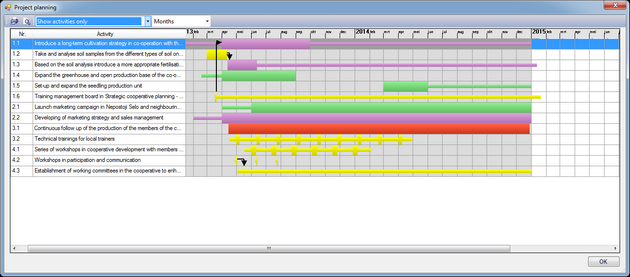Changing the view of the Planning window
You can use the drop-down menu to select one of three viewing options:
- Show both key moments and activities
- Show activities only
- Show key moments only
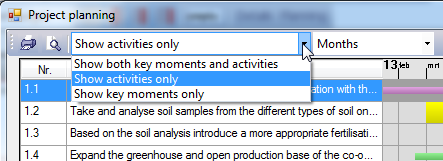
This example shows the activities without the key moments.