Changing the language of the interface
In the File toolbar, use the Language drop-down button to select one of the available languages for the Logframer interface:
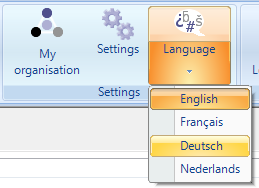
- English
- French (français)
- German (Deutsch)
- Dutch (Nederlands)
When you've made your selection, Logframer will restart in the language of your choice.