Frequency table - Likert scale
If you interview a whole group of people at a time or you work with total numbers of different groups (classes) of something, you may want to work with this version of the Likert scale. It works exactly as the Likert scale, but you enter numbers instead of checking options.
On the Scoring tab:
- Score values box: enter the different Likert scale options that the respondent will be able to choose from. A typical Likert scale has five or seven options (five-point Likert scale or seven-point Likert scale), which means that there is a neutral option in the middle. But you can also use an even number of options and use more or less options than five or seven. For example:
- Strongly disagree – strongly agree – neutral – agree – strongly agree
- Very good – good – bad – very bad
- Enter a scoring value for each option.
- Scoring: see the page on this topic
- Number box: select the number of decimals for the total scoring value of the baseline/targets. You can also select a unit from the list, or enter a new unit. If you enter a custom unit it will become available for all indicators in the current project (but not in other projects).
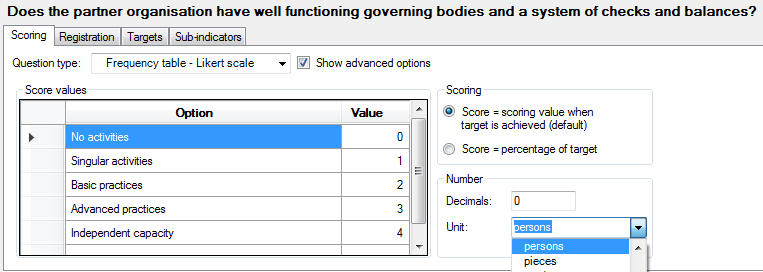
On the Targets tab:
- The Targets tab is divided in another series of tabs: one for the baseline and one for each target
- Add statements in the first column (Statement column). When you enter or modify statements in the Baseline tab they will automatically be copied to the targets.
- For each statement and each point on the scale, enter the number (frequency). The score for the statement is the median class (indicated in dark green). Logframer will also show the first and third quartile in light green, which means you can see the spread in the form of the Interquartile range.
- The total score (median and spread) for the baseline or targets is shown at the bottom of the table. The score is also displayed in the tab header.
- When you measure at beneficiary level, specify which percentage of the target group you expect to reach that target. On the bottom row Logframer will calculate the total scores for the target population.
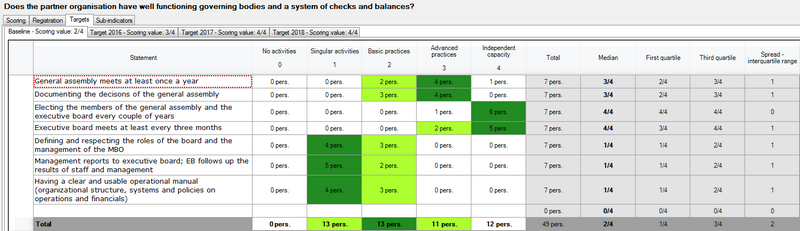





Add new comment