Indicators and sub-indicators
To add indicators to a goal, purpose, output or activity, you just start typing in the empty cell to its right in the Indicators column.
Indicators can have sub-indicators. This enables you to split more complex indicators into their basic components. You can add as many levels of sub-indicators as you want.
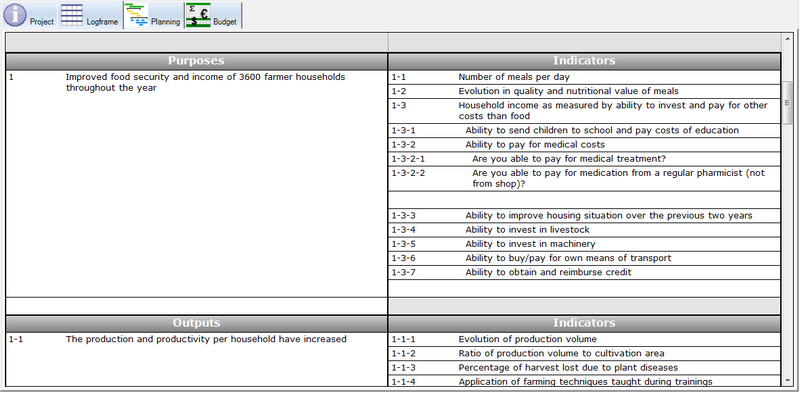
Adding sub-indicators and parent indicators:
- To turn an indicator into a sub-indicator of the indicator that's above it, click on the Level down button in the Items toolbar.
- If you want to insert a new sub-indicator below a main indicator, select the main indicator and then press the Insert child button.
- If you want to turn an existing indicator into a child indicator of a new parent, select the indicator and then press the Insert parent button.
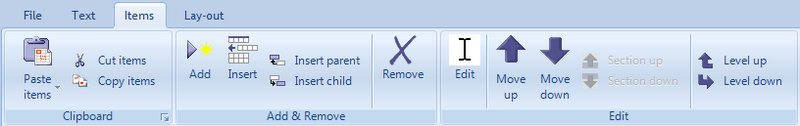
The total value or total score of the indicator is calculated automatically based on the values of its sub-indicators:
- Value indicators that have sub-indicators with the same unit (for instance ‘items’) have a total value expressed in that unit (15 tonnes + 7 tonnes + 12 tonnes = 34 tonnes)
- Indicators such as multiple choice indicators, yes-no indicators and so on use scores. For each option you can specify a score value and on the level of the parent indicator these scores are added.
- For values indicators you can also specify scores (for instance >15 tonnes = score value of 5) and in that case the total scores are calculated.
- When you have a combination of values and other types of indicators, you must use scores for the values so that total scores can be calculated.
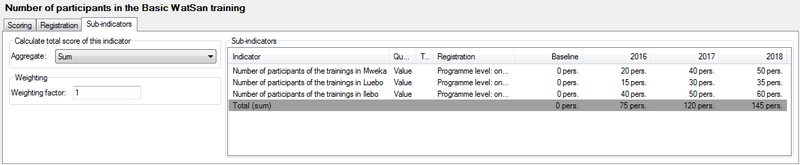





Add new comment