Overview of necessary resources
For each activity or process you can identify one or more process indicators and specify one or more necessary resources. In the logframe you can see one type of information, but you can switch to the other at any time.
If you scroll down to the Activities section and you see (process) indicators, select the Lay-out toolbar and in the Structure section on the right click on the Resources & budget button.
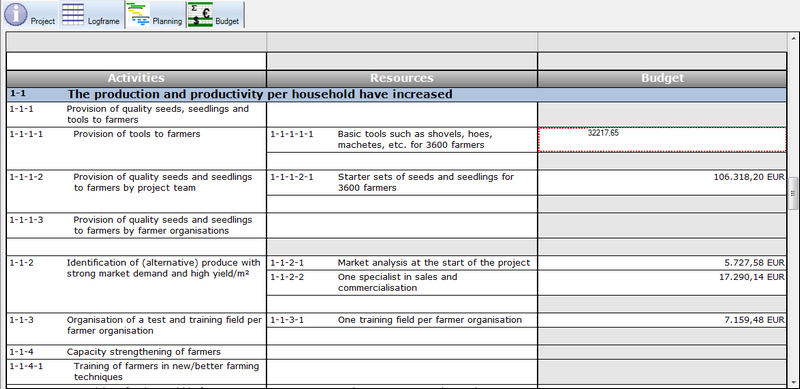





Add new comment