Semantic differential
A semantic uses pairs of adjectives to measure a person's attitude towards something. For instance: ‘The workshops on sustainable organic fertilizers were:’
- Not interesting – Interesting
- Not to the point – to the point
- Not practical – Practical
- Not participatory – Participatory
- Difficult to put into practice – Easy to put into practice
To answer, the respondent can use a series of options that allow him/her to express different degrees of agreement with one of the two extremes. If you use an uneven number of options you can use a ‘Neutral’ option in the middle.
On the Scoring tab:
- Score values box: enter the items (degrees) of the scale that the respondent will be able to choose from. These items specify the adjectives that the respondent can choose from and mirror each other, for example:
- Extremely – quite – slightly – neutral – slightly – quite - extremely
- Very – a bit – neutral – a bit - very
- Enter a scoring value for each option. If you want to use values with one or more decimals, use the Number box to set the number of decimals
- Scoring: see the page on this topic
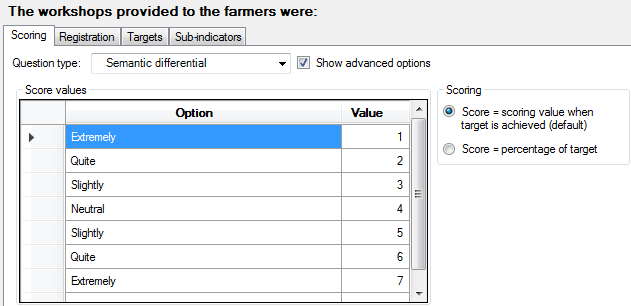
On the Targets tab:
- The Targets tab is divided in another series of tabs: one for the baseline and one for each target
- Add statements by entering the adjective pairs in the first and last column (Statement columns). When you enter or modify statements in the Baseline tab they will automatically be copied to the targets.
- Select one of the checkboxes for each statement.
- When you measure at beneficiary level, specify which percentage of the target group you expect to reach that target. On the bottom row Logframer will calculate the total scores for the target population.
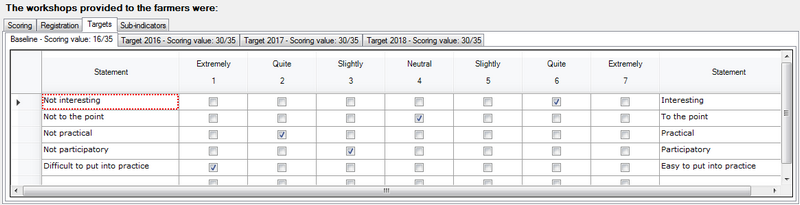
Beneficiary level monitoring:
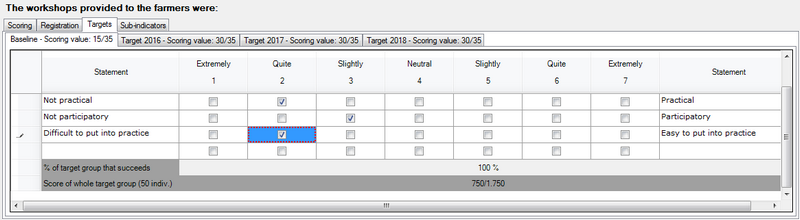





Add new comment