Logframer overview and lay-out options
The Logframer interface has three main parts. On top you’ll find the main menu and the toolbars.
The logical framework itself sits in the middle, in the picture below with all four columns visible. You can modify the lay-out of the framework using the buttons of the lay-out toolbar.
Finally, on the bottom you can see the detail window. If this window is not visible, you can press the  button on the lay-out toolbar to show or hide it.
button on the lay-out toolbar to show or hide it.
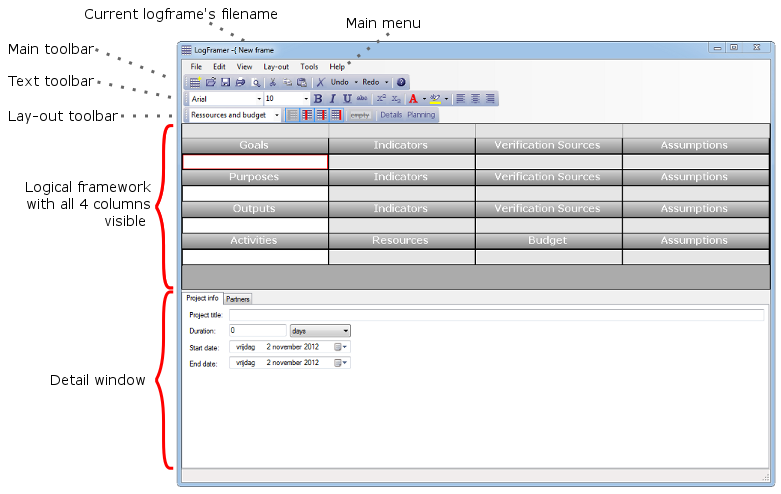





Add new comment