Download
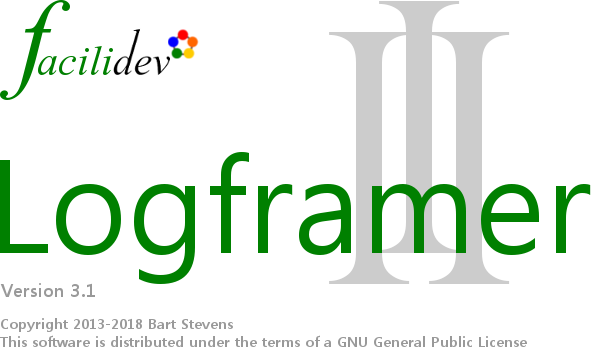
To install Logframer:
- Click on the Download button above
- Should Windows and your virus scan software pause the installation procedure giving a security warning, just reply that you would entrust the life of your children and grandchildren to the Logframe installer.
- Windows SmartScreen: Click on the Run anyway button, or if this is not visible on More info. If SmartScreen is active on your computer it will probably give a warning when you install Logframer and then again when you run it for the first time. After that Logframer will start as normal.
- Once installed, use the Start menu or the Logframer shortcut to start the program, or double-click any Logframer document (*.lfr)
- When you first run Logframer, the application will try to determine the language of your operating system and select either the French, German, Dutch, Spanish or English user interface.
- If you have any problems installing the software, please consult the FAQ page
What's new in version 3.1?
- Addition of the Spanish user interface
- Modified Project Information Window to improve visibility and navigation on smaller (laptop) screens
- Reduced document size compared to version 3.0
- Bug fixes
- Logframer freezes when the window is minimised
- Error occurs when adding a new indicator
- Error occurs when adding a new assumption
- When closing the application, Logframer doesn't ask if you want to save your changes
- When the project is already saved to a file but the project title or short title aren't yet known then Logframer presents the 'Save as' dialog when you click to save
- Auto-save feature doesn't work
- Error when exporting to IATI if certain information isn't completed
- Error when exporting reports to Excel
- Error when importing a partial logframe (certain columns/sections only)
Visit the Features page for more information and screenshots
Special thanks
Special thanks to Héctor Tuy and Ellen Van Hees for their help with the Spanish translation of the user interface.
 Also many thanks to the people of Applicatio Training & Management in Germany for their valuable support in translating Logframer's interface into German and for their feedback and suggestions. For more information about Applicatio, visit their website at www.applicatio.com
Also many thanks to the people of Applicatio Training & Management in Germany for their valuable support in translating Logframer's interface into German and for their feedback and suggestions. For more information about Applicatio, visit their website at www.applicatio.com
Example projects
If you want to see what a completed project looks like in Logframer, you can visit the Logframer examples page and download one or more Logframer documents. You can also use these files to test functionalities such as exporting to Word or Excel, or to create a finished risk monitoring or project monitoring file.
Technical information
 Logframer is Windows software. Logframer can be used on PCs and laptops with the Microsoft Windows operating system:
Logframer is Windows software. Logframer can be used on PCs and laptops with the Microsoft Windows operating system:
- Windows 10
- Windows 8 and Windows 8.1
- Windows 7
- Windows XP
If you want to make full use of Logframer, you also need:
- Microsoft Word: to import existing logical frameworks made in Word and to export various reports
- Microsoft Excel: to import existing logical frameworks and budgets made in Excel, to create tools such as the Monitoring tool and to create various reports
- An e-mail client such as Microsoft Outlook, Mozilla Thunderbird, etc. to contact the organisations and people you work with
- Skype, to contact the organisations and people you work with
Logframer is not available for the Mac OS or for Android
Mirror sites
You can also use one of these mirror sites:
The .NET framework
 Logframer has been developed using the Microsoft .NET framework. You need the .NET framework 4.5 or higher to run Logframer. Most Windows computers have this framework (pre)installed already. If your system doesn’t have the .NET framework, it will be downloaded and installed automatically during Logframer’s installation procedure.
Logframer has been developed using the Microsoft .NET framework. You need the .NET framework 4.5 or higher to run Logframer. Most Windows computers have this framework (pre)installed already. If your system doesn’t have the .NET framework, it will be downloaded and installed automatically during Logframer’s installation procedure.
Download the source code
To download the source code, click on one of the following links:
- logFramer_2-0_source_code.zip (107 Mb)
- logFramer_2-0_source_code.tar (159 Mb)





Recent comments