The official launch of version 3.0 of Logframer isn't too far off now, it's a matter of days now. So it's high time for the traditional preview of the new features of this version.
Originally, version 3.0 was supposed to be version 2.1 - meaning that it was supposed a minor upgrade instead of a major new version. But well, one thing led to another and before I knew it I had made so many changes that I figured it made more sense to release it as a new major update.
The one thing that led to many others was the ability to read and create IATI activity and organisation documents. IATI is the International Aid Transparency Initiative: it aims to clarify where aid money comes from and where and how it is spent. Amongst other things, this will empower local governments who will have a better understanding and overview of the aid that is coming their way or that has already been delivered in their country. But IATI also aims to inform the public at large, journalists, researchers, etc. To enable this exchange of information, IATI has created an information standard, i.e. a way of presenting information in a standardised, digital format. In some countries, NGOs are required by their respective governments to produce IATI activity files about all their projects as well as annual reports about the funding of the organisation as a whole.
IATI is picking up speed, but there aren't a lot of tools to produce IATI compliant files. But now Logframer can create such files, and the best thing is that you don't have to do anything particularly complicated: just develop your project in Logframer, push a button and presto! Your IATI activity file is ready for publication!

The great thing is that unlike most other tools, you don't need to copy-paste all that information from your project from the project's documentation into the tool.
To make sure all the information required by IATI can be developed in Logframer, a number of changes had to be made to the Project Information window. The bulk of the changes can be found here:
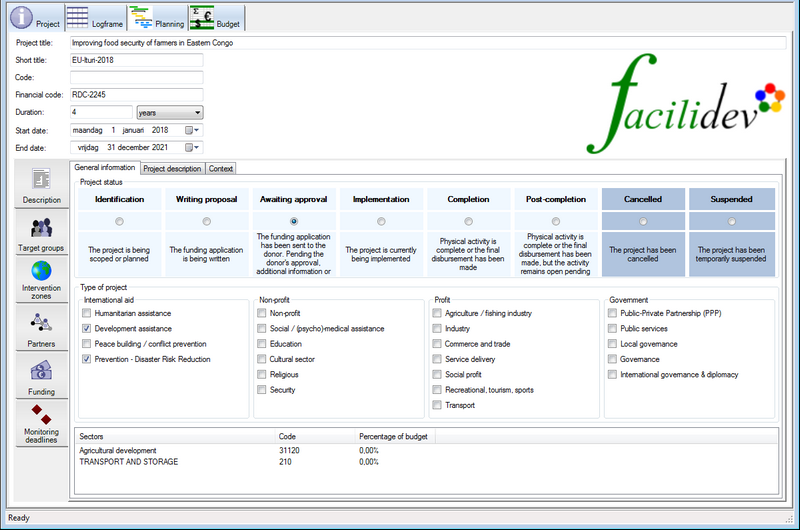
In the new Description tab you can indicate the phase your project's in. Content-wise you can indicate what type of project this is, what sectors it deals with and provide a short (or long) description of the project and the context you're working in.
Another improvement in this version of Logframer is the inclusion of (dynamic) maps. You can indicate the location of your intervention zones, target groups and (partners') offices on Bing Maps.
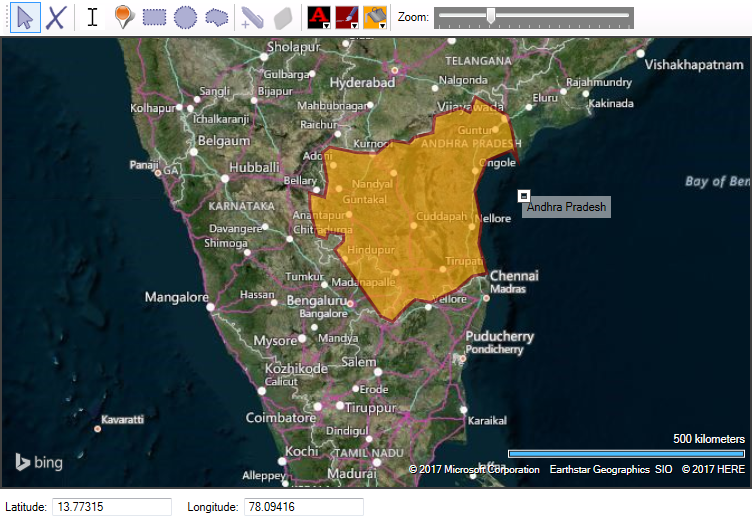
Another new addition is the Funding tab. You can list funding sources, add information about budget lines and calls for proposals, make a list of contractual obligations such as deadlines for reporting, external audits & evaluations, etc.
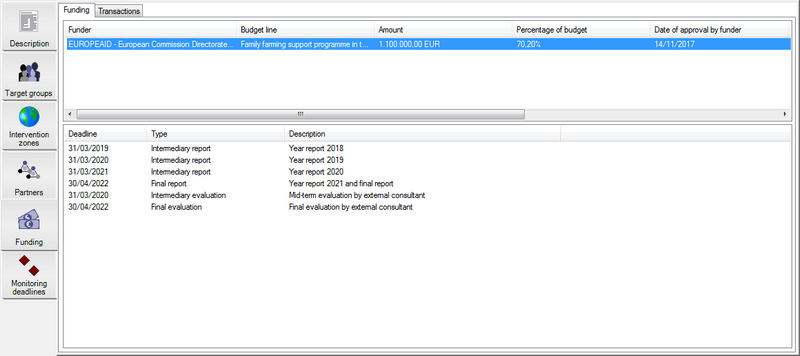
A key element in aid transparency is to provide information about transactions and show how money moves from the donor to the NGO to its partners to beneficiaries in the field.
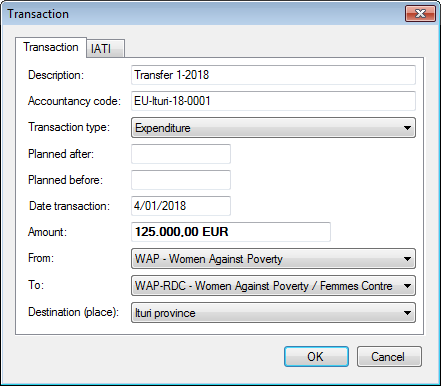
What struck me when I first learned about IATI is how much information the Activity standard shares with the Logframer object model - in fact this was the reason why I started to add this capability of producing IATI files in the first place. But there is of course also information that is specific for aid transparency, which can be found in the IATI specific tab
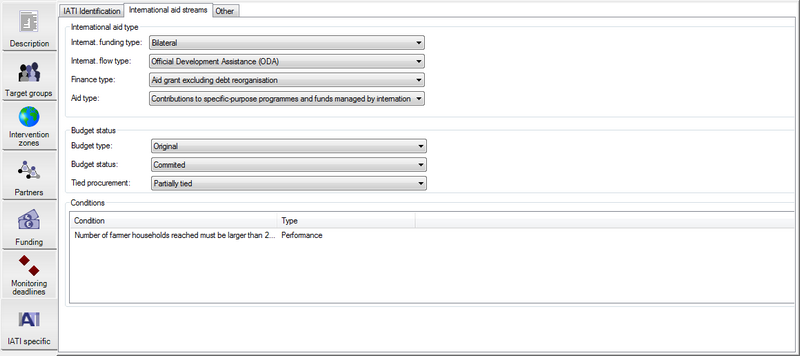
A main worry was that the novice user of Logframer, or someone who just wants to create a (simple) project, would get lost in all these additional fields aiming for aid transparency. Logframer is not only used by NGO people but also by businesses, non-profits in other fields than international assistance, various government agencies, etc. So an important new addition was the introduction of view modes. Logframer now has four view modes:

- Basic view mode: this focuses on the main elements: the logframe, planning and budget along with the short description of your project; the identification of your target groups and partners; and the planning of your monitoring. By default the detail panes are hidden but you can show them by pressing <Ctrl><D>.
- Advanced view mode: in this mode you can include all kinds of detailed information about your project, including the location of intervention zones and the funding sources for your project. Some dialog windows and panes also offer more information. IATI-specific information is not shown.
- IATI activity: in addition to all the options of the advanced view mode, this mode adds fields and lists to include information that you may need to make a report compliant to International Aid Transparency Initiative (IATI) standards.
- IATI organisation: this mode allows you to create the (yearly) IATI organisation report. It focuses on the expenses of your organisation during the past (three) years and your budgetary forecast for the next (three) years.
The view mode can be found in the File toolbar. The File toolbar of version 2.0 was split up in a modified File toolbar and a new Reports toolbar:
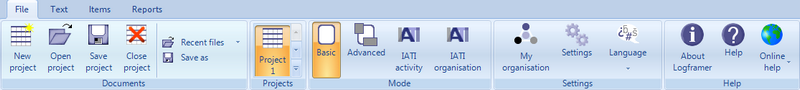
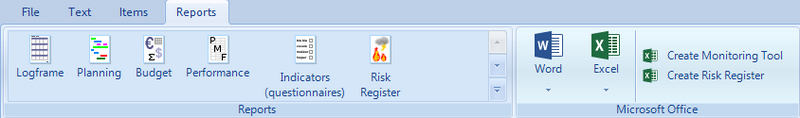
You may notice the 'My organisation' button in the File toolbar. You can now create a separate file with information about your organisation that Logframer loads every time you start the application. You can use this information in your various projects - in fact your organisation is automatically added as the lead organisation in the list of partner organisations. You can also add a link to a picture file with your logo, which will consequently appear in the interface (see the Facilidev logo above in the Project Information window).
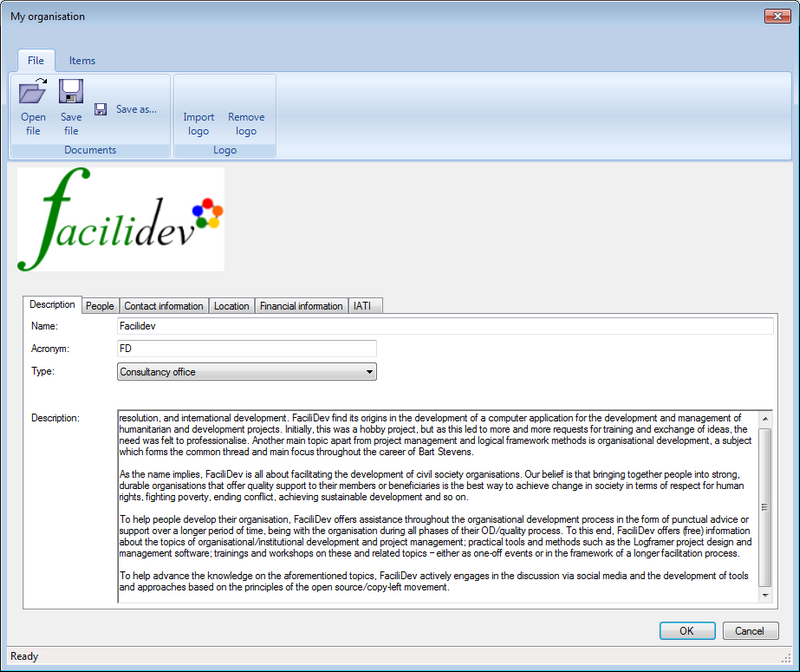
You can then include this information in the headers and/or footers of your reports
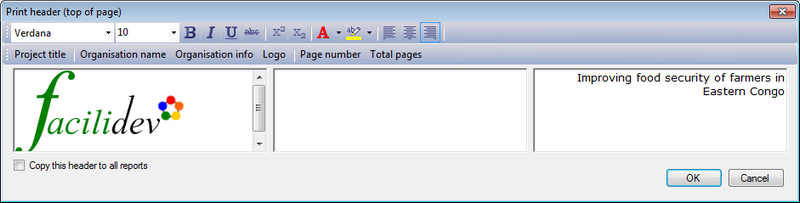
As said earlier, most of the changes can be found in the Project Information window. Some minor improvements were made in the logframe, planning and budget windows - mainly removing some bugs found by users since the release of version 2.0. However when you use Logframer to create an IATI organisation file, not only do you need to be able to provide your organisation's budget but also an overview of its expenses over the past couple of years. A new Expenses window was added to the interface, but it is only available when you work in IATI organisation mode:
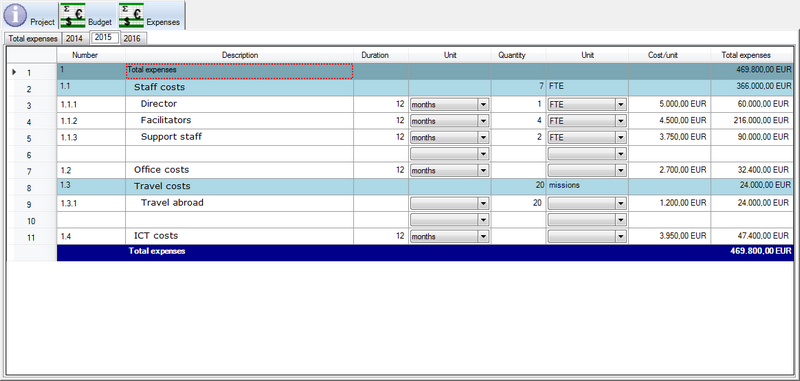
Last but not least, you can use Logframer in a new language. Logframer 3.0 is also available in German thanks to the efforts of a group of volunteers from Applicatio Training and Management in Hamburg. A big thank you to this team.
Stay tuned for the official release of version 3.0 in a couple of days!
Recent comments