Bug: setting the start date of an activity
A user kindly pointed me to a bug in the Activities Detail window:
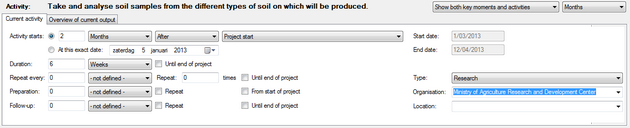
When you try to set the date of the activity using a relative date rather than an exact date (first option), Logframer will generate an error if you don't set the start date and duration of your project first. The problem mainly occurs when you try to set the start date of the activity before the start or end of the project. This is because the start date of the project is the 'zero date' if you don't set it, and then you try to go back before the zero date and this leads to an unexpected shut-down, exploding computers, earthquakes, tidal waves and social upheaval.
The solution is to set the start date and duration of your project first, by clicking on any cell of the goals section (top section) of the logical framework. Then in the details window at the bottom, you get the following window:
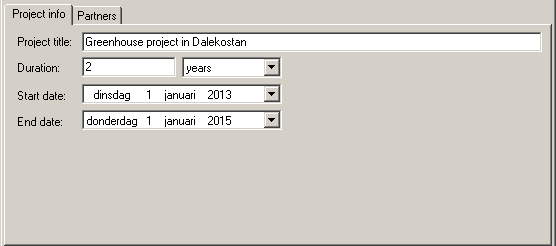
Here you can set the title of your project, as well as the duration and its start and end dates. If you're not sure of when your project will effectively start, just set it to the date of today or the first of January of the next year or something.
As usual, this bug will be dealt with in the next version (1.3) of Logframer.





Commentaires
Thanks
Thanks for the explanation.
Add new comment