Logframer view modes, toolbars, windows and panes
The Logframer user interface has toolbars, windows and panes, as well as a number of dialogues that will pop-up to do certain tasks.
To make finding your way in all these different elements, Logframer uses different view modes: Basic; Advanced; IATI activity and IATI organisation.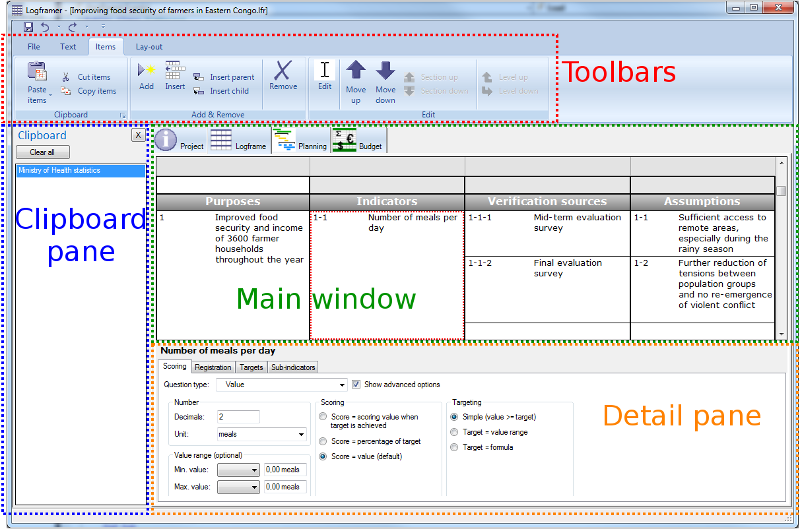
The toolbars can be found on top. There are six different toolbars, some of which will always be available while others will only appear in certain circumstances.
The main working area is split into four different windows:
- The Project Information Window
- The Logical framework window
- The Planning window
- The Budget window
- The Expenses window
Additionally, you can show or hide panes:
- The Details pane appears at the bottom and enables you to manipulate detailed settings of various items (outputs, activities, indicators, budget items, etc.)
- The Clipboard pane appears at the left and allows you to select the items or bits of text you want to copy
- The Exchange Rates pane is only available for the budget and appears at the right.





Add new comment