Creating reports and project management tools
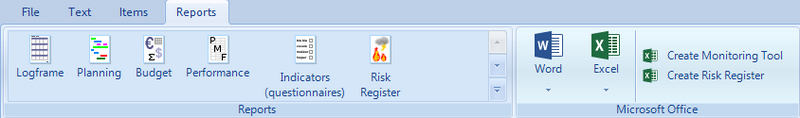
Logframer not only helps you to reflect and develop a well-constructed project. It can also help you create tables and overview for your project documentation AND develop instruments to help you manage your project.
There is absolutely no obligation to fill out each and every field, column and list in Logframer. The idea is to offer you the tools you need to develop a project that suits you and the needs of your clients or beneficiaries. However, if you need certain tools or reports, you must complete certain information.
In this section of the manual we'll treat the following topics:
- Overview of the tools that Logframer can create
- Overview of the reports that Logframer can make
- Printing reports and options for report headers and footers
- Exporting reports to Microsoft Word™
- Exporting reports and tools to Microsoft Excel™





Add new comment