Designing the monitoring and evaluation system
To design the project's monitoring and evaluation system (M&E system) you use the second and third columns of the logical framework, with the Indicators and Verification Sources respectively.
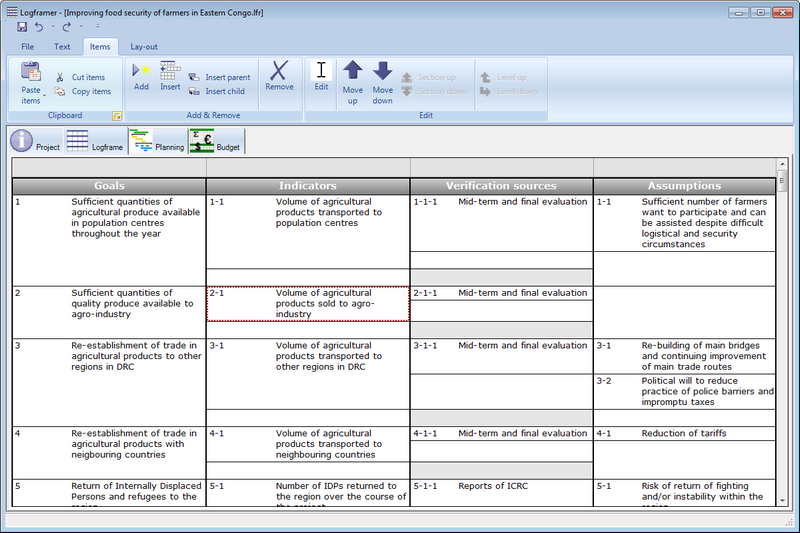
Once you've listed the indicators that you will need to follow-up each goal, purpose or output (and activity if you want to), you can use the Details pane to choose the type of indicator and other options such as the value unit, the value range, etc. You can also register the baseline and set targets.
With all this information you can create the Monitoring tool in MS Excel. This tool allows you to follow-up the progress of your project over time:
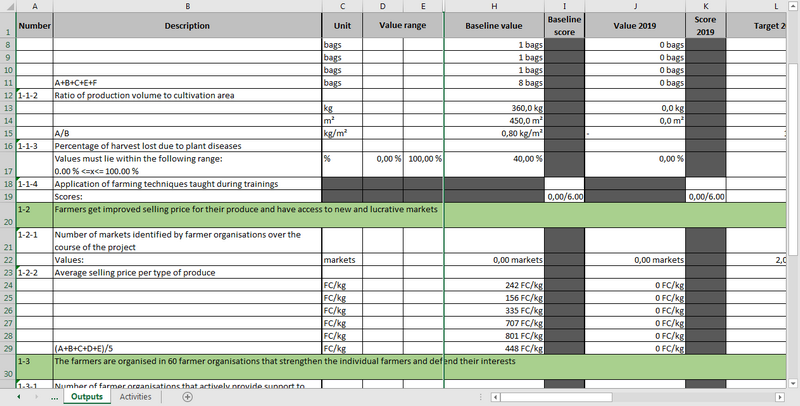
More often than not, organisations use value-based indicators to monitor the progress of their project and assess its effects and broader impact. This is certainly a valid way to work, but that doesn't mean that ‘indicator’ must be synonymous with ‘values’. Logframer offers you many different types of indicators:
- Without targets
- Values
- Multiple options
- Ordinal questions
- Expressing opinion
This means that Logframer gives you the flexibility to do ‘strict’ logical framework methods with ‘hard’ values. But you can also use different approaches such as Outcome mapping, using open ended questions for your proxy indicators.
Logframer offers you many options to specify units, value ranges, scores, etc., but that doesn't mean you are obliged to use all these options. Select the tools that best fit your way of working – don't let the tools prescribe how you should do things.
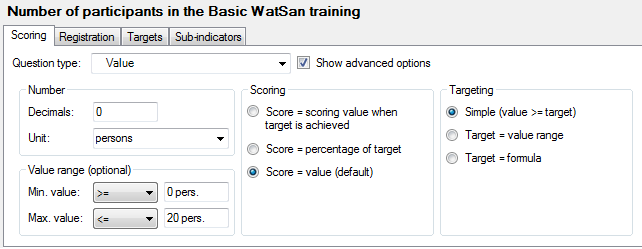





Add new comment